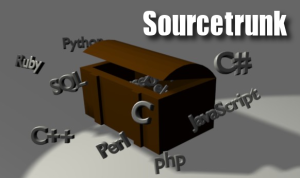| This episode will demonstrate how to remote desktop your way into a simple or complex, existing X11 session with x11vnc, take a look at the excellent XML Copy Editor and show you widget-o-rama with SuperKaramba |
I. System Tools : x11vnc
11vnc allows one to view remotely and interact with real X displays (i.e. a display corresponding to a physical monitor, keyboard, and mouse) with any VNC viewer. In this way it plays the role for Unix/X11 that WinVNC plays for Windows.
It has built-in SSL encryption and authentication, UNIX account and password support, server-side scaling, single port HTTPS and VNC, mDNS service advertising, and TightVNC and UltraVNC file-transfer. It has also been extended to work with non-X devices: webcams and TV tuner capture devices, embedded Linux systems such as Qtopia Core, and natively on Mac OS X Aqua/Quartz.
use it encrypted :
% ssh -L 5900:localhost:5900 (yourserverip) ’x11vnc -localhost -display :0’
 |
 |
x11vnc |
II. System Tools : XML Copy Editor
XML Copy Editor is a fast, free, validating XML editor. Features :
* DTD/XML Schema/RELAX NG validation
* XSLT
* XPath
* Pretty-printing
* Syntax highlighting
* Folding
* Tag completion
* Tag locking
* Tag-free editing
* Spelling and style check
* Built-in support for XHTML, XSL, DocBook and TEI
* Lossless import and export of Microsoft Word documents (Windows only)
 |
 |
xml copy editor |
III. The Little Extra : SuperKaramba
SuperKaramba is, in simple terms, a tool that allows you to easily create interactive eye-candy on your KDE desktop. Currently, only linux is officially supported.
 |
 |
SuperKaramba |
music from Ethereal on music.podshow.com
theme from Brand New Sin on music.podshow.com
beer on this episode : Brugse Zot 


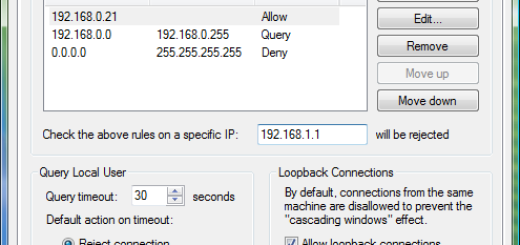
 RSS feed
RSS feed Sourceforge
Sourceforge