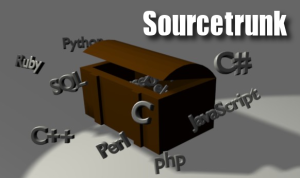This episode will talk about recording every desktop for sharing with Krut, ripping your music CD’s on a windows box with BonkEnc and playing your favorite oggs and mp3s with the little Cog on OSX.
I. System Tools : Krut
Krut Computer Recorder allows you to record audio and video from your computer screen into .mov-files and .wav-files. It can be used to e.g. make instructional videos or record games. It could also be used to record streaming video and audio.
 |
sourceforge.net/projects/krut |
II. Multimedia Software : BonkEnc
BonkEnc is a CD ripper, audio encoder and converter for various formats. It can produce MP3, MP4/M4A, Ogg Vorbis, AAC, Bonk and FLAC files.
BonkEnc is available for free. However, the project relies on your support in order to push the development further.
BonkEnc makes it easy to convert your audio CDs to MP3 or Ogg Vorbis files which you can use in your hardware player or with your favorite audio software. The program supports the CDDB/freedb online CD database and CDText and automatically writes song information to ID3V2 or Vorbis comment tags.
 |
www.bonkenc.org |
III. The Little Extra : Cog
Cog is an audio player for Mac OS X written with Cocoa. It supports many popular file formats, including Ogg Vorbis, Flac, Musepack, Mp3, and Monkeys Audio.
 |
cogosx.sourceforge.net |
music from Chris Ayer on music.podshow.com
theme from Brand New Sin on music.podshow.com
beer on this episode : Leffe Blond 



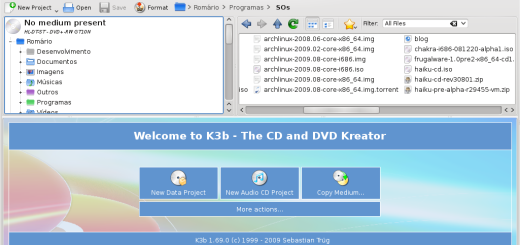

 RSS feed
RSS feed Sourceforge
Sourceforge